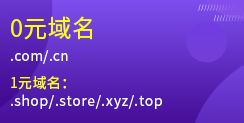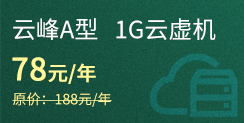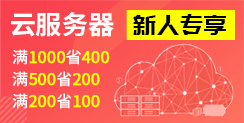部署https后浏览器提示不安全,不出现绿色小锁?网站部署https后,浏览器提示不安全, 不出现绿色小锁图标? 访问网站后,按f12,浏览器提示: Mixed Content: The page at 'https://www.xxx.com/'' was loaded over HTTPS, but requested an insecure image 'http://www.xxx.com/uploads/2018/12/3.png'. This content 原因是在https页面中,如果调用了http资源,那么浏览器就会抛出一些错误, 解决办法:在header中加入 Upgrade-Insecure-Requests,会告诉浏览器可以把所属本站的所有 http 连接升级为 https 连接,外站请求保持默认; 添加header方法: 1.iis7 或直接在网站根目录web.config中定义 <?xml version="1.0" encoding="UTF-8"?> <configuration> <system.webServer> <httpProtocol> <customHeaders> <add name="Content-Security-Policy" value="upgrade-insecure-requests" /> </customHeaders> </httpProtocol> </system.webServer> </configuration> 2.apache 可直接在网站根目录.htaccess中定义 <IFModule mod_headers.c> Header add Content-Security-Policy upgrade-insecure-requests </IFModule> 3. nginx server {
listen 80;
server_name (myservername);
add_header Content-Security-Policy "upgrade-insecure-requests";
location / {
proxy_pass http://localhost:5000;
}
}
|
|||||
| >> 相关文章 | |||||
© 2025 365.hk 版权所有,保留所有权利